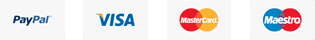Virtualize your machines with Windows Virtual Desktops
virtualization, remote access, cloud computing, desktop as a service (DaaS), hosted desktops, RDP hosting, Windows Server, cloud desktop solutions, IT infrastructure, scalable solutions, enterprise-grade, remote work, cost-effective, high availability, centralized management, server management, data security, secure connections, software installation, user-friendly, operational efficiency, system performance, data backup, configuration management, user access control, software compatibility, technical support, virtualization benefits, online accessibility, bandwidth optimization, remote management, virtual private server (VPS), enhanced productivity, disaster recovery, multi-device support, seamless integration, performance monitoring, resource allocation, efficient resource use, maintenance-free, hassle-free setup, rapid deployment, client isolation, service level agreement (SLA), infrastructure as a service (IaaS), global data centers, connectivity solutions, affordable plans, business continuity, IT cost savings, user experience, customizable solutions, centralized storage, legacy applications, multi-user environment, virtual workspace, secure data access, robust security measures, remote troubleshooting, automated updates, compliance management, enhanced collaboration, administrative control, power management, application deployment, virtual network, performance metrics, resource provisioning, web-based management, IT scalability, system updates, competitive pricing.
Virtual Desktop Pricing
 2 GB RAM
2 GB RAM 2 vCores @ 2.20 Ghz
2 vCores @ 2.20 Ghz 25 GB Disk Space
25 GB Disk Space 24/7 Full Support
24/7 Full Support DDos Protected
DDos Protected 1000 Mbps Burst
1000 Mbps Burst Unmetered Bandwidth
Unmetered Bandwidth
 4 GB RAM
4 GB RAM 4 vCores @ 2.20 Ghz
4 vCores @ 2.20 Ghz 60 GB Disk Space
60 GB Disk Space 24/7 Full Support
24/7 Full Support DDos Protected
DDos Protected 1000 Mbps Burst
1000 Mbps Burst Unmetered Bandwidth
Unmetered Bandwidth
 8 GB RAM
8 GB RAM 8 vCores @ 2.20 Ghz
8 vCores @ 2.20 Ghz 100 GB Disk Space
100 GB Disk Space 24/7 Full Support
24/7 Full Support DDos Protected
DDos Protected 1000 Mbps Burst
1000 Mbps Burst Unmetered Bandwidth
Unmetered Bandwidth
 16 GB RAM
16 GB RAM 8 vCores @ 2.20 Ghz
8 vCores @ 2.20 Ghz 250 GB Disk Space
250 GB Disk Space 24/7 Full Support
24/7 Full Support DDos Protected
DDos Protected 1000 Mbps Burst
1000 Mbps Burst Unmetered Bandwidth
Unmetered Bandwidth